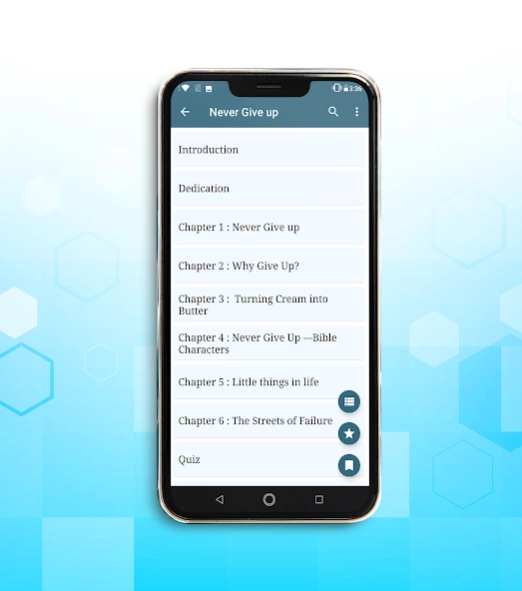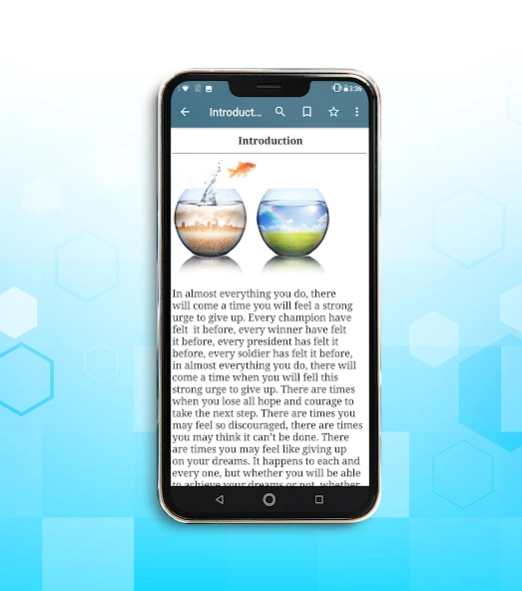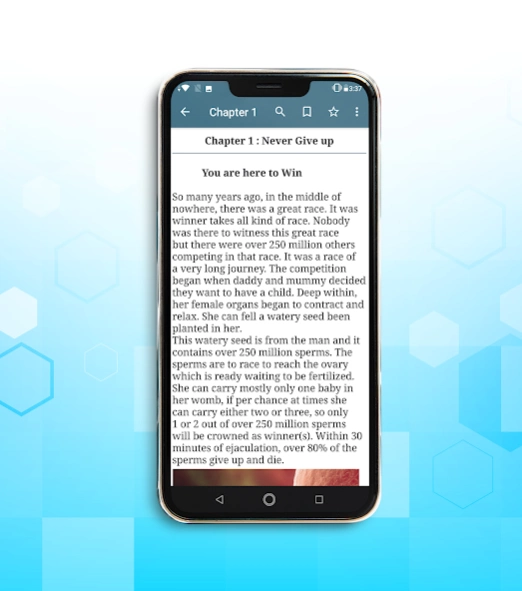Never Give Up 1.0.1
Paid Version
Publisher Description
Never Give Up - Never Give Up is a powerful book that will awaken the giant in you
Do you know how many books you read a year? How many eBooks have you added in the library of your Android device? Well, if you are a frequent book reader or those who barely finishes a book in a year, Never Give Up is a must-read eBook for literally any person with a goal.
This motivational and inspirational eBook focuses on the fact that there are always tough times regardless of what you do and how hard you work to achieve your goals.
Never Give Up is a powerful and inspirational eBook that aims to empower you with the tools to reach your God-given Potential. It also comes with tons of different motivational and inspirational quotes from famous people that help you stay on track whenever you are frustrated and hopeless.
About the Author
Pastor Brenya Enoch is a Seventh-day Adventist Church Pastor at Bamboi Under North Ghana Mission of the Seventh-day Adventist. He reaches thousands of people through social media and one of his videos is a motivational one titled “NEVER GIVE UP”. It was from this motivational video that this Inspirational book came from.
Pastor Brenya Enoch is committed to reaching out to millions with the Gospel Message.
About Never Give Up
Never Give Up is a paid app for Android published in the Reference Tools list of apps, part of Education.
The company that develops Never Give Up is Brenya Enoch. The latest version released by its developer is 1.0.1.
To install Never Give Up on your Android device, just click the green Continue To App button above to start the installation process. The app is listed on our website since 2019-04-02 and was downloaded 0 times. We have already checked if the download link is safe, however for your own protection we recommend that you scan the downloaded app with your antivirus. Your antivirus may detect the Never Give Up as malware as malware if the download link to com.never.giveupbook is broken.
How to install Never Give Up on your Android device:
- Click on the Continue To App button on our website. This will redirect you to Google Play.
- Once the Never Give Up is shown in the Google Play listing of your Android device, you can start its download and installation. Tap on the Install button located below the search bar and to the right of the app icon.
- A pop-up window with the permissions required by Never Give Up will be shown. Click on Accept to continue the process.
- Never Give Up will be downloaded onto your device, displaying a progress. Once the download completes, the installation will start and you'll get a notification after the installation is finished.